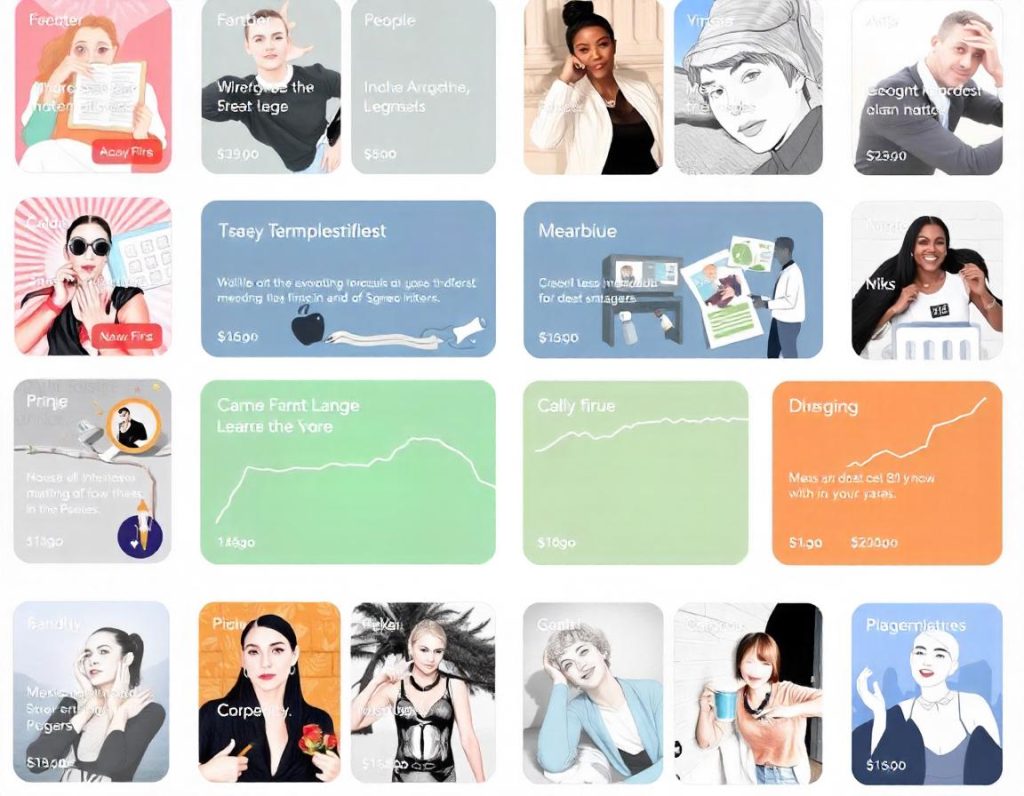Mobile-first indexing is a ranking approach introduced by Google that primarily uses the mobile version of a website’s content for indexing and ranking. As mobile devices now account for the majority of internet traffic, this approach ensures that websites optimized for mobile users are prioritized in search results.
What Is Mobile-First Indexing?
In traditional indexing, Google primarily evaluated a website’s desktop version to determine its ranking. With mobile-first indexing, Google examines the mobile version of your site as the primary source of content and ranking signals. If your website lacks a mobile-friendly design, it may negatively impact your rankings, even on desktop searches.
Why Mobile-First Indexing Matters
- Growing Mobile Usage: Over 50% of global web traffic comes from mobile devices, making mobile optimization essential.
- Improved User Experience: Mobile-friendly sites ensure better usability, reducing bounce rates.
- Search Rankings: Websites not optimized for mobile may experience reduced visibility in search engine results.
Key Features of Mobile-First Indexing
- Responsive Design Priority: Google prefers websites that adapt seamlessly to various screen sizes and devices.
- Content Parity: The content on your mobile and desktop versions should match to avoid ranking discrepancies.
- Page Speed: Faster loading mobile pages improve both user experience and rankings.
- Mobile Usability: Websites should provide intuitive navigation, readable text, and accessible buttons.
Steps to Optimize for Mobile-First Indexing
1. Adopt a Responsive Design
- Flexible Layouts: Ensure your website adjusts to different screen sizes, resolutions, and orientations.
- Single URL: Use the same URL for mobile and desktop versions to streamline indexing.
2. Ensure Content Consistency
- Same Content: Include all essential text, images, and videos on both mobile and desktop versions.
- Structured Data: Apply the same schema markup across both versions to help search engines understand your content.
3. Improve Page Speed
- Optimize Images: Compress and resize images for faster loading times.
- Minify Code: Reduce file sizes by minifying CSS, JavaScript, and HTML.
- Enable Caching: Use browser caching to store frequently accessed resources locally.
Start Your Digital Business Today for Just 20 USD
4. Test Mobile Usability
- Mobile-Friendly Test: Use Google’s tool to check your website’s mobile usability.
- Core Web Vitals: Monitor metrics like Largest Contentful Paint (LCP) and First Input Delay (FID) for performance insights.
5. Optimize Navigation
- Simplify Menus: Use clear and collapsible menus for mobile navigation.
- Clickable Elements: Ensure buttons and links are easily tappable.
- Avoid Pop-Ups: Minimize intrusive interstitials that disrupt the user experience.
6. Enhance Readability
- Font Sizes: Use legible fonts for small screens.
- Contrast: Maintain sufficient color contrast for better visibility.
- Content Layout: Break up content with headings, bullet points, and short paragraphs.
Digital Marketing for Beginners: Learn Affiliate Marketing and Facebook Ads
7. Monitor Mobile Performance
- Analytics Tools: Track mobile traffic, bounce rates, and engagement through tools like Google Analytics.
- Audit Regularly: Perform frequent mobile SEO audits to identify and fix issues.
8. Check Technical SEO
Unlock the Secrets to Starting a Successful Career in Digital Marketing!
- Canonical Tags: Ensure proper canonicalization between mobile and desktop versions.
- Robots.txt: Verify that essential resources like images, CSS, and JavaScript are not blocked.
- Meta Tags: Include mobile-specific meta tags, such as viewport settings, for optimal display.